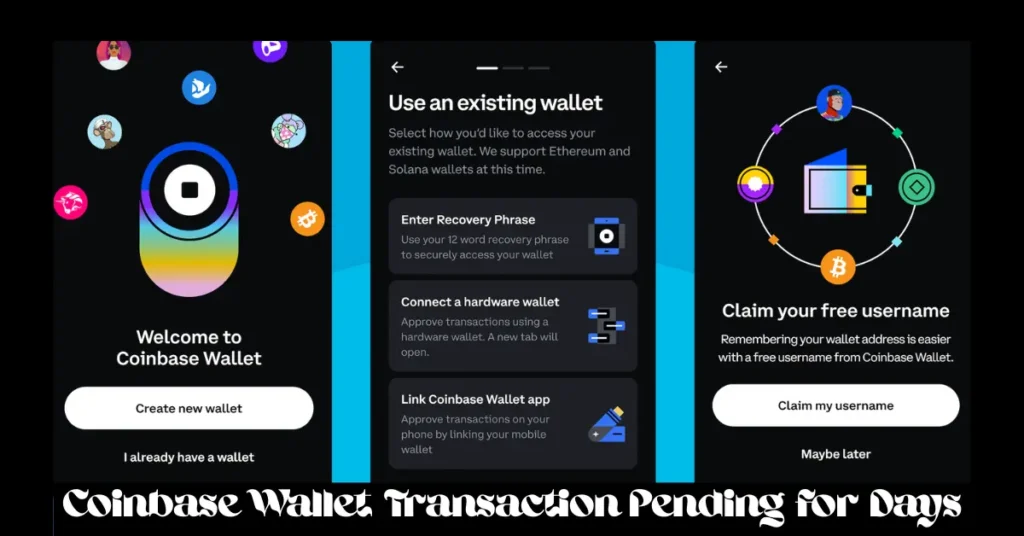If you’ve ever tried sending crypto from your Coinbase Wallet only to find your transaction pending for days, you’re not alone. A Coinbase wallet transaction pending for days can be incredibly frustrating, leaving you wondering whether your funds are lost or stuck forever. Many users encounter this issue, often due to network congestion, wallet errors, or other technical glitches. This delay can make even small transactions feel stressful, especially when you’re trying to pay someone, invest, or transfer funds quickly.
Understanding why your transaction is delayed is the first step toward resolving it. In this guide, we’ll explore the most common reasons behind delayed Coinbase transactions and why your crypto might get stuck in the wallet. We’ll also provide step-by-step solutions to help you check the status, speed up, or cancel pending transactions, and tips to prevent future delays. By the end of this article, you’ll know exactly what to do when faced with Coinbase wallet issues, so you can regain control over your crypto transfers without unnecessary stress.
Understanding Coinbase Wallet Transactions
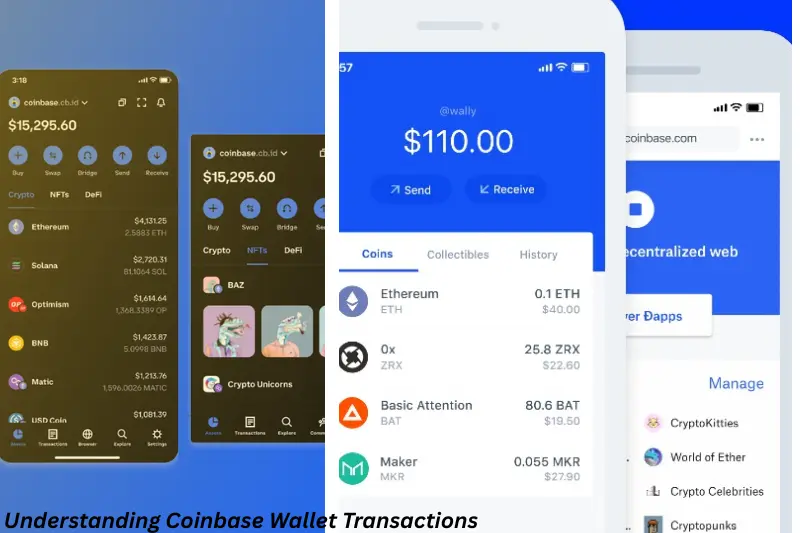
Before you panic over a Coinbase wallet transaction pending for days, it helps to understand how transactions work. Coinbase Wallet is a self-custodial crypto wallet, meaning you control your private keys and funds. When you send crypto, the wallet broadcasts your transaction to the blockchain, where it awaits confirmation from miners or validators. Only after enough confirmations does the transaction officially complete.
A transaction may show as “pending” in your wallet even if the blockchain has received it. This happens because Coinbase Wallet sometimes takes extra time to sync with the network or update the transaction status. That’s why many users experience delayed Coinbase transactions or see their funds seemingly stuck in the wallet.
It’s important to distinguish between “pending” and “failed” transactions. A pending transaction is still waiting for network confirmation, while a failed transaction usually returns funds to your wallet automatically. Factors like blockchain congestion, low transaction fees, or network outages can slow down confirmation times, creating the appearance of a transaction being stuck.
By understanding this process, you’ll have a clearer idea of why your transaction is delayed and what steps you can take next. In the following sections, we’ll break down the most common causes of delays and provide practical solutions to help you resolve your Coinbase wallet issues efficiently.
Common Reasons Your Coinbase Wallet Transaction Is Pending
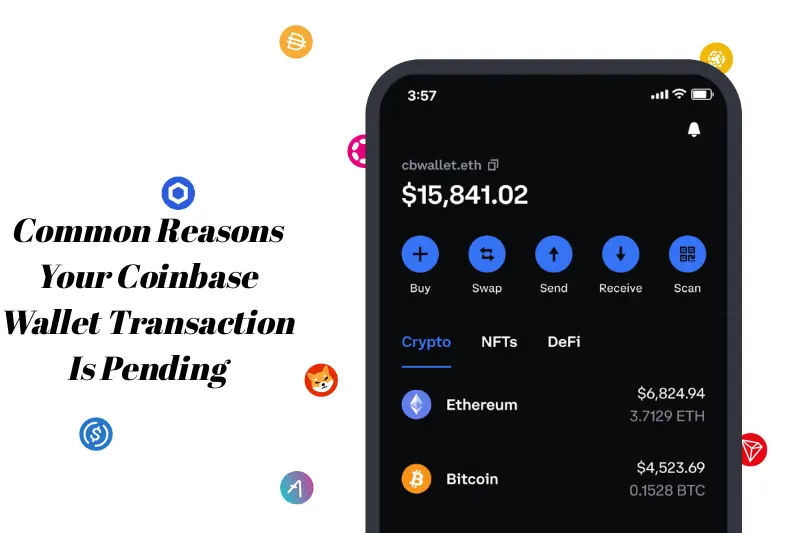
If your Coinbase wallet transaction is pending for days, it’s usually due to one or more underlying issues. Understanding the root causes can help you resolve the problem faster and avoid it in the future. Here are the most common reasons why transactions get delayed:
Network Congestion
Most cryptocurrency networks, including Bitcoin and Ethereum, have limited processing capacity. When many users try to send transactions simultaneously, the network can become congested. Transactions with lower fees may take longer to confirm, leaving your crypto stuck in a delayed Coinbase transaction.
Low Transaction Fees
Each transaction requires a fee to incentivize miners or validators. If the fee you selected is too low, the network may prioritize other transactions with higher fees, causing your transfer to remain pending for days.
Incorrect Recipient Address or Blockchain Issues
Sending crypto to the wrong address or to an incompatible blockchain can cause delays or failed confirmations. Always double-check the recipient’s address and the network type before sending funds.
Coinbase Platform Maintenance or Outages
Sometimes the problem isn’t with your wallet or the blockchain—it’s Coinbase itself. Scheduled maintenance, updates, or unexpected outages can temporarily prevent transactions from processing.
Insufficient Funds or Failed Confirmations
Transactions may get stuck if there aren’t enough funds to cover the amount plus fees, or if confirmations fail due to network instability.
Recognizing these factors is key to troubleshooting your pending transactions. In the next section, we’ll show you exactly how to check the status of a pending transaction and understand whether your crypto is truly stuck or just waiting for confirmations.
How to Check the Status of a Pending Transaction
When your Coinbase wallet transaction is pending for days, it’s natural to wonder whether it’s stuck or still processing. Knowing how to check the status can save you time and stress. Here’s a step-by-step guide:
Check Your Coinbase Wallet App
Open your Coinbase Wallet app and navigate to the transaction history. Pending transactions usually show a “Pending” or “Processing” label. Tap on the transaction to view details such as the amount, recipient address, and transaction ID (TXID). This information is crucial for further troubleshooting.
Use a Blockchain Explorer
Every cryptocurrency transaction is recorded on its blockchain. By using a blockchain explorer like Etherscan (for Ethereum) or Blockchain.com Explorer (for Bitcoin), you can track your transaction status using the TXID. This shows the number of confirmations and whether your transaction is still pending or completed.
Understand Confirmations
A transaction is only fully complete after receiving enough confirmations from the network. Some networks require dozens of confirmations, which can take time, especially during congestion. Seeing zero confirmations in a blockchain explorer indicates your crypto is still waiting to be validated.
Check for Wallet or Network Issues
Sometimes the Coinbase Wallet app may not sync correctly. Restarting the app or checking Coinbase’s official status page can reveal platform outages or maintenance that might delay your transaction.
By following these steps, you can quickly determine whether your transaction is truly stuck or just waiting for confirmations. Once you know the status, you’ll be better prepared to take the next steps to resolve any Coinbase wallet issues.
Steps to Resolve a Pending Coinbase Wallet Transaction
If your Coinbase wallet transaction is pending for days, there are several steps you can take to try and resolve it. These solutions range from simple checks to more advanced actions, depending on the cause of the delay.
Wait for Network Confirmation
Sometimes the best action is patience. High network congestion or low transaction fees can cause delays, but most transactions eventually confirm. If your TXID shows activity on a blockchain explorer, it’s usually just a matter of time.
Speed Up the Transaction
Some networks, like Ethereum, allow you to speed up a pending transaction by increasing the gas fee. This tells miners to prioritize your transaction. In Coinbase Wallet, look for a “Speed Up” option or recreate the transaction with a higher fee if the platform supports it.
Cancel the Transaction
If your transaction hasn’t been confirmed yet, you may have the option to cancel it. Note that cancellation is only possible if the network allows it and the transaction is still unconfirmed. Once canceled, the funds return to your wallet, allowing you to resend them correctly.
Contact Coinbase Support
If your transaction remains pending after trying the above steps, contact Coinbase support. Provide the TXID, transaction details, and wallet address so they can investigate. Official support is especially important if network or platform issues are involved.
Double-Check Recipient and Fees
Before sending another transaction, ensure the recipient address is correct and that you’ve included an appropriate network fee. Using the correct blockchain and wallet address prevents repeated delays and stuck transactions.
By following these steps, you can usually resolve Coinbase wallet issues quickly and prevent small delays from becoming major headaches. Taking proactive measures also reduces the likelihood of future delayed Coinbase transactions.
Preventing Future Delays
No one likes seeing a Coinbase wallet transaction pending for days. While occasional delays are unavoidable due to network congestion, there are several steps you can take to minimize the chances of your transactions getting stuck in the future.
Monitor Network Congestion
Before sending large amounts of crypto, check the network status. Platforms like Etherscan (for Ethereum) or Blockchain.com (for Bitcoin) show network traffic and average fees. Sending during lower congestion periods can significantly speed up confirmations.
Set Appropriate Transaction Fees
Using too low a fee is one of the most common causes of delayed Coinbase transactions. Always set fees according to the network’s current recommendation. Higher fees encourage miners or validators to prioritize your transaction.
Double-Check Addresses and Networks
Sending crypto to the wrong address or on the wrong blockchain can cause transactions to fail or remain stuck indefinitely. Always verify the recipient address and ensure you are using the correct network for your crypto type.
Keep Your Wallet Updated
Outdated versions of Coinbase Wallet may not sync properly with the blockchain, causing delays or incorrect status updates. Regularly update the app to benefit from the latest features and improvements.
Avoid Rushed Transactions During High Traffic
Large-scale events, such as NFT drops or market volatility, can lead to temporary network congestion. If possible, delay non-urgent transactions until network activity is lower.
By following these preventive measures, you can reduce the likelihood of facing Coinbase wallet issues or a stuck crypto transaction. Being proactive helps ensure your transactions are smooth, timely, and stress-free.
Frequently Asked Questions (FAQ)
How long should a Coinbase Wallet transaction take?
Transaction times vary depending on the cryptocurrency and network congestion. Some transactions confirm within minutes, while others—especially during high network activity—may take several hours or even days. A Coinbase wallet transaction pending for days usually indicates network delays or low fees.
Can I lose my crypto if a transaction is pending?
No, pending transactions are not lost. The funds remain in your wallet until the transaction is either confirmed or fails. If it fails, your crypto is automatically returned to your wallet. Stuck crypto transactions are rarely permanent and can often be resolved by speeding up or canceling the transaction.
Why does Coinbase sometimes take hours or days to confirm?
Delays often occur due to network congestion, low transaction fees, or Coinbase platform issues. Understanding these factors can help you manage expectations and troubleshoot delayed Coinbase transactions effectively.
How can I speed up a pending transaction?
For some cryptocurrencies like Ethereum, you can increase the gas fee to prioritize your transaction. Look for the “Speed Up” option in your Coinbase Wallet or recreate the transaction with a higher fee if supported.
What should I do if my transaction is still pending after trying all steps?
If waiting, speeding up, or canceling the transaction doesn’t work, contact Coinbase Support. Provide the transaction ID (TXID), wallet address, and details of the transaction so the support team can investigate.
How can I prevent future delays?
To avoid Coinbase wallet issues in the future, monitor network congestion, use appropriate fees, double-check addresses, and keep your wallet updated. Sending crypto during off-peak times can also reduce the chances of delays.
Conclusion
Experiencing a Coinbase wallet transaction pending for days can be stressful, but in most cases, it’s not a sign that your funds are lost. Understanding how Coinbase Wallet transactions work, checking network congestion, and knowing the steps to speed up or cancel pending transactions can help you resolve issues efficiently. By following the preventive measures outlined in this guide—such as setting appropriate fees, double-checking addresses, and monitoring network activity—you can minimize delays and avoid future Coinbase wallet issues.
Remember, patience is key. Most pending transactions eventually confirm, and staying informed ensures that your crypto transfers remain smooth and secure.